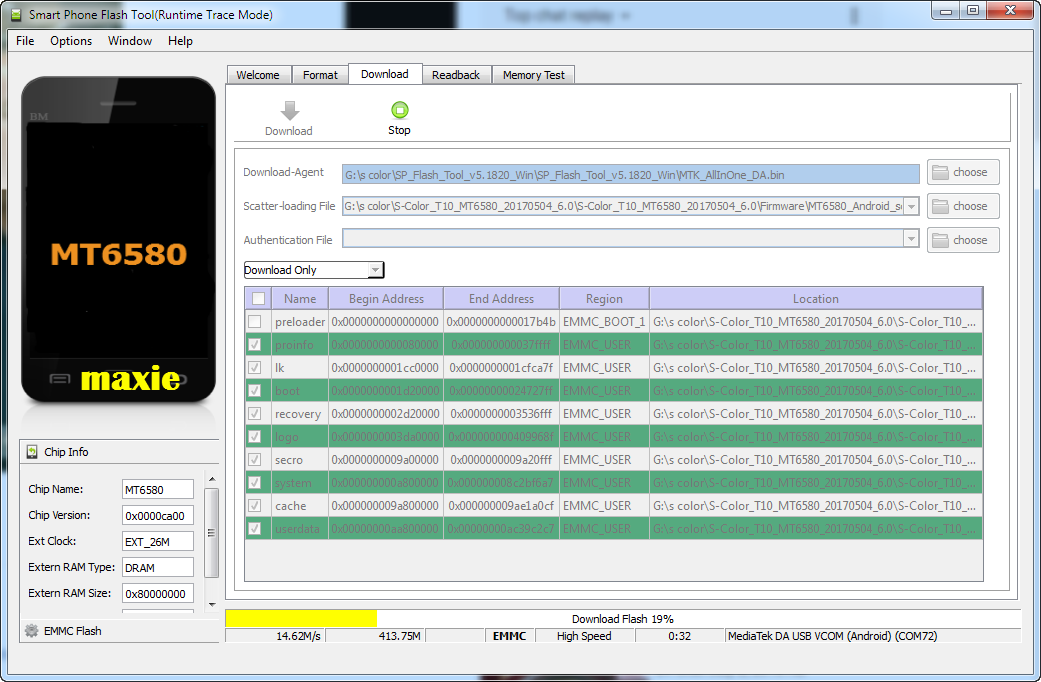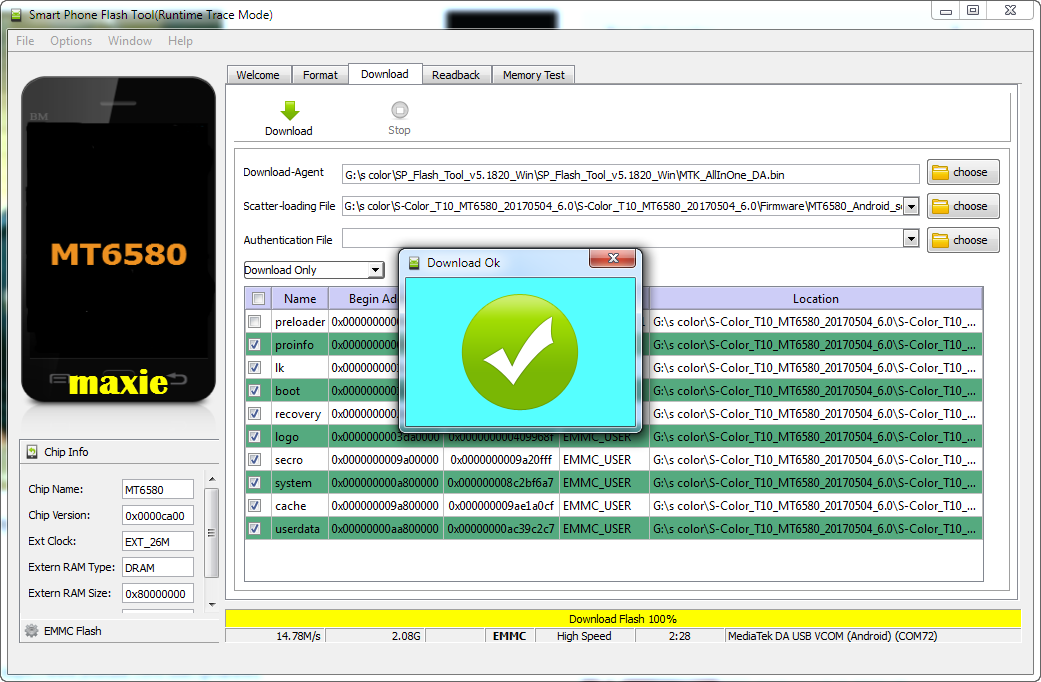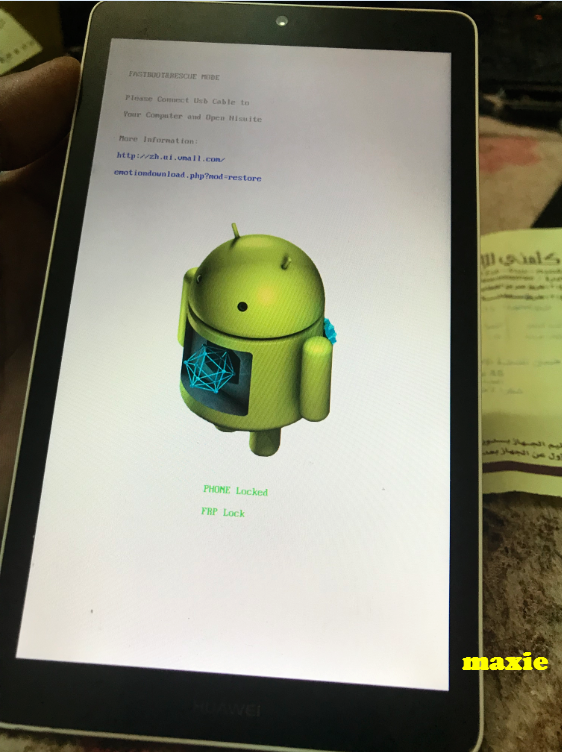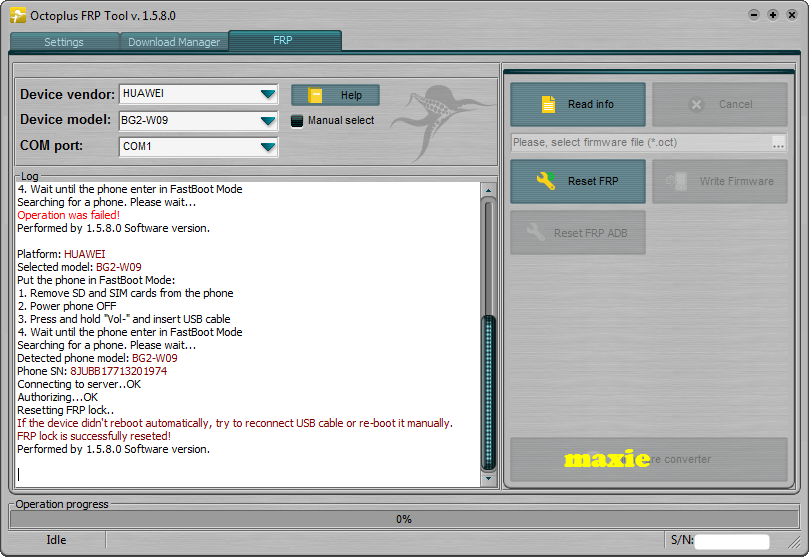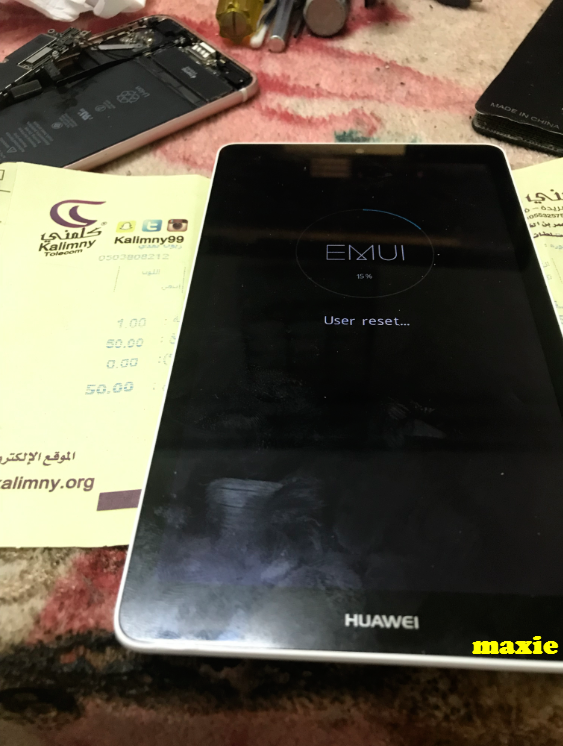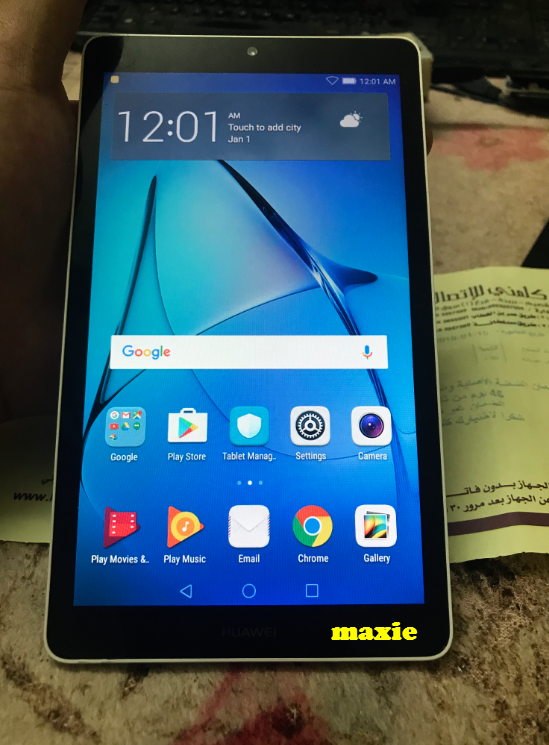hi
Unit: S-Color
Model : T10
Problem : stuck on log only
Solution : flash the firmware down below
Images
Before
Flashing
finish
Tools
Firmware
DonT forget to fallow my facebooK page anD youtube channel
sa susunod po ulit
Tuesday, December 24, 2019
Huawei BG2-W09 frp [DONE]
Hi
Unit: HUAWEI
Model: BG2-W09
Problem: FRP
Solution: Bypass using octoplus frp tool
How to put Fastboot mode
Mga litrato
Unit: HUAWEI
Model: BG2-W09
Problem: FRP
Solution: Bypass using octoplus frp tool
How to put Fastboot mode
- Turn Off phone
- Press and Hold " Vol (-) + Power"
- Then Insert Cable while holding those two buttons
- Done
Mga litrato
Logs
Platform: HUAWEIFinish
Selected model: BG2-W09
Put the phone in FastBoot Mode:
1. Remove SD and SIM cards from the phone
2. Power phone OFF
3. Press and hold "Vol-" and insert USB cable
4. Wait until the phone enter in FastBoot Mode
Searching for a phone. Please wait...
Detected phone model: BG2-W09
Phone SN: 8JUBB17713201974
Connecting to server..OK
Authorizing...OK
Resetting FRP lock..
If the device didn't reboot automatically, try to reconnect USB cable or re-boot it manually.
FRP lock is successfully reseted!Performed by 1.5.8.0 Software version.
Wednesday, November 27, 2019
HUAWEI P30 LITE l MAR-LX1M l Google Account Bypass l Unlock FRP l Andriod 9.1.0 [DONE]
Hi
Unit: Huawei
Model : MAR-LX1m
Problem : FRP
Tools : see the link below
Solution : Unlock via Server
How to : ? Watch my video below
Please subscribe to my youtube channel also
thanks for watching and like
Tools : https://mega.nz/#!XclVDQyR
Key: dAtXD-Bgl1E_rKHV9dTMphKrATgn4IC-DHd200hZ74Y
Rar pass : copy my name ''Capital M''
PS: for the zip password use your common sense men
Huawei Y9 l JKM LX1 l Google Account Unlock l Android 9.1.0 l Bypass [DONE]
Hi
Unit: Huawei
Model : JKM LX1
Problem : FRP
Tools : see the link below
Solution : Unlock via Files no need Test point
How to : ? Watch my video below
Tools Needed:
Memory card : format into FAT32
Firmware : https://mega.nz/#!qA1UBQhD
and watch my full video
Key : g84_sTvgzJOvQuKcjSR0tkHn16ddyZFcups7sx_EaUE
Rar pass : Maxie
Thursday, November 21, 2019
Samsung SM-G532F DS Google account bypass [Reference]
Hi
Unit: Samsong
Model: SM-G532f/Ds
Problem: Google account
Solution: Bypass
HOW TO;? watch my video below
like and subscribe also to my channel
see you on the next video and tutorials
Unit: Samsong
Model: SM-G532f/Ds
Problem: Google account
Solution: Bypass
HOW TO;? watch my video below
like and subscribe also to my channel
see you on the next video and tutorials
Monday, November 11, 2019
How to Check Nand IC Size Capacity
hi
sa mga nag hahanap kung paano malaman kung ilang GB ba yong nand ic ? ibahagi kolang ang kunti kung kaalaman, sa may maidadagdag pa jan mas maganda
SD manufacturer with capacity
Modern SKhynix semiconductor manufacturers, etc The fifth letters:
D = 16G
E = 32G
F = 64G
Toshiba manufacturers: eight letters
7 = 16G
8 = 32G
9 = 64G
0 = 128G
Sandisk manufacturers
naka lagay na po jan sa likod ng ic kung ilang GB
sample picture
sa mga nag hahanap kung paano malaman kung ilang GB ba yong nand ic ? ibahagi kolang ang kunti kung kaalaman, sa may maidadagdag pa jan mas maganda
SD manufacturer with capacity
Modern SKhynix semiconductor manufacturers, etc The fifth letters:
D = 16G
E = 32G
F = 64G
Toshiba manufacturers: eight letters
7 = 16G
8 = 32G
9 = 64G
0 = 128G
Sandisk manufacturers
naka lagay na po jan sa likod ng ic kung ilang GB
sample picture
Friday, November 1, 2019
Xiomi Redmi Note 4 Phone has been locked [DONE]
Hi
Unit: Xiaomi
Model: 2016102 or Redmi Note 4
Problem: Forget password or Phone has been locked
Solution: Bypass
Tools : Download MI Unlocker tool and Also Download MIPCSUITE
Procedure:
Unit: Xiaomi
Model: 2016102 or Redmi Note 4
Problem: Forget password or Phone has been locked
Solution: Bypass
Tools : Download MI Unlocker tool and Also Download MIPCSUITE
Procedure:
- Download tools above
- Turn off phone
- Press Vol. up +power
- After vibrate Release the power
- Phone will boot into recover Mode
- Run ADB
- Run MiAccountUnlock Tool
- Click Information
- Click Bypass MI Account
- After Reboot
- Wait about 5 to 8 mins
- Done
Finish
Dont Forget to Subscribe to my youtube channel http://www.youtube.com/c/maxie117-channel
HTC Desire 12 plus 2Q5W100 frp [ DONE ]
hi
Unit: HTC
Model : HTC Desire 12+ plus or Model 2Q5W100
Android : 8.0
Problem : FRP
Solution : Bypass
medyo mahirap isalaysay pero umpisahan na natin di ko kasi na kuhaan ng video, katulad lang din ito ng mga iba samsung Devices
Step 1
Step 2
ito mga Litrato
Dont Forget to Subscribe to my youtube channel http://www.youtube.com/c/maxie117-channel
Unit: HTC
Model : HTC Desire 12+ plus or Model 2Q5W100
Android : 8.0
Problem : FRP
Solution : Bypass
medyo mahirap isalaysay pero umpisahan na natin di ko kasi na kuhaan ng video, katulad lang din ito ng mga iba samsung Devices
Step 1
- Turn on devices and connect to wifi
- Click vision setting
- Turn on Talkback setting
- Select help feedback hangang ma open mo yong browser ( google chrome)
- On Browser type www.bit.ly/2KCI1Qd
- Open HTC folder
- Download the FF.
- Android GAM 8
- FRP Bypass
- Install Android GAM 8
- Install FRP bypass then open
- Sign in your google account using browser (click mo yong tatlong DOT sa right upper corner para mag open sa browser )
- After sign in at success na restart yong phone
- Done
- Go to setting
- About
- Click ng tatlong or mahigit pa yong [Build Number] para ma enable yong DEVELOPER mode
- Go to Develeper mode and Enable OEM unlock
- Go to Reset and do Full Factory Reset
- Done
ito mga Litrato
Dont Forget to Subscribe to my youtube channel http://www.youtube.com/c/maxie117-channel
Thursday, October 31, 2019
iPhone 6s no sound [DONE]
hi
Unit : iPhone 6s
Problem : No sound and hung sa Video
Diagnose : Hung pag open mo ng sound
Solution : Panoorin nyo nalang yong video
Ganon paman isang like lang at mag subscribe sa aking video ayus na, wag lang puro view
Unit : iPhone 6s
Problem : No sound and hung sa Video
Diagnose : Hung pag open mo ng sound
Solution : Panoorin nyo nalang yong video
Ganon paman isang like lang at mag subscribe sa aking video ayus na, wag lang puro view
Subscribe to:
Comments (Atom)